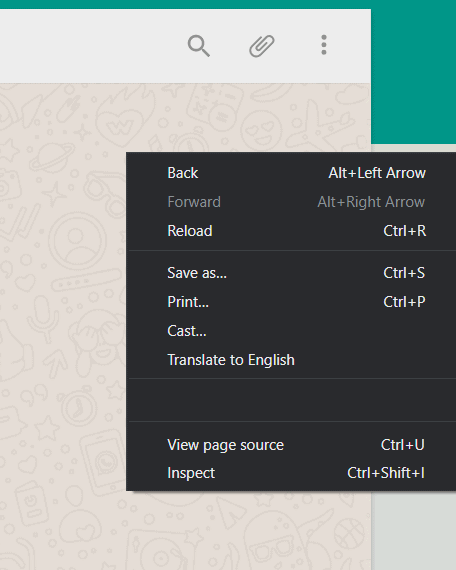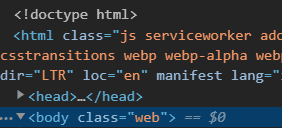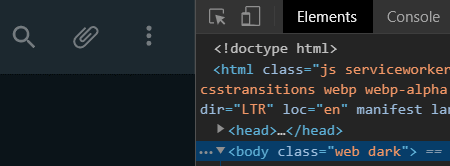The Simple Trick
This trick doesn’t need any technical skills. Even the noob computer operator can enable dark mode with a simple search. Try the following steps to enable Dark Mode on WhatsApp Web.
Open WhatsApp Web on any browser. You’d be asked to scan the QR code from your phone, do it.
You can find this option in your phone’s WhatsApp options (three dots in the top right corner) and select WhatsApp Web.
After scanning, it would be syncing all the chats, contacts and media on the desktop. So that any chat of yours from both mobile or desktop will simultaneously be updated.
Now, right-click on a space of any conversation, and select Inspect. You can try the keyboard shortcut as Crtl + Shift + I too.
Scroll up to find out the line
. As “web” is the class of original theme, replacing it as “web dark” will enable dark mode on WhatsApp Web!Upon making it as , press Enter to confirm and close. The background of WhatsApp Web will be transformed into Dark Mode.
Note: This change is just a trick, and applied to only that page, and only on that time. You can switch conversations without refreshing the web page or switching apps. And if turned back to normal, you have to apply the same trick again. This trick is discovered by WABetaInfo’s member from its Discord Server Community. Source: WABetaInfo