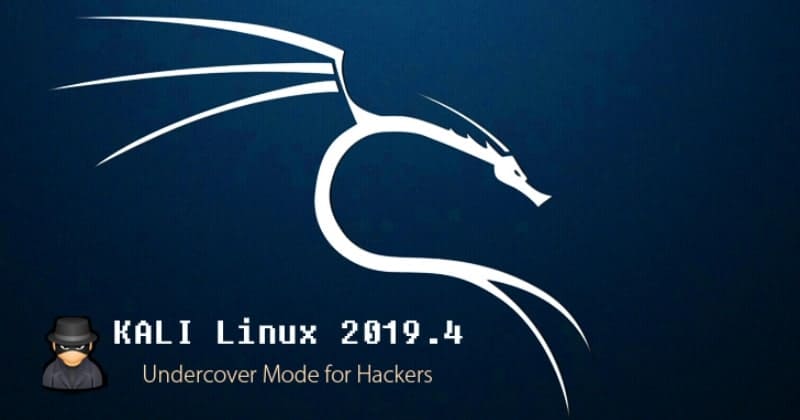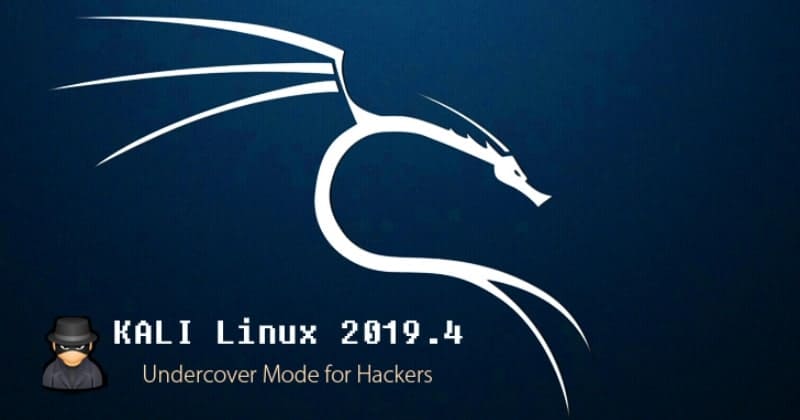Basically, Kali Linux is used for forensics as well as penetration distribution motives. It has more than 600 penetration-testing programs in the operating system. The very first version of Kali Linux, released in the year 2012, can be installed in the hard disk of the computer and straightly booted from a live CD or live USB on a virtual machine. Finally, new and the final version of Kali Linux 2019.4 was released by offensive security, with some significant changes in the theme. It is entirely transforming in nature such as Xfce desktop to a Windows look-like desktop. It also resolves some issues and bugs.
What’s New?
Fix Issues: First of all, some performance issues will be quick gets resolved by the developers in this version and few overhead features also removed that are not beneficial for the user. Undercover theme: The new Undercover theme which turns Kali machine resembles a default Windows installation, and this should be possible by simply composing kali-undercover in the Terminal windows. You can also use and run PowerShell scripts straightly on Kali Linux. Appearance: Further, the appearance has becomes more modern and classy as compared to the traditional one. If one does not like the new Use Interface, then you have an option to switch the theme. BTFRS: it includes a function of BTFRS through which you can take a snapshot of Kali Linux if you’re using it directly on the system. NetHunter Kex: It is introduced to run the Kali Linux on Android Phone by connecting Bluetooth keyboard and mouse.
If you’re using Kali Linux presently, then use the given command: [email protected]:~# apt update && apt -y full-upgrade Afterwards, you need to verify the installation using the command: [email protected]:~# grep VERSION /etc/os-release