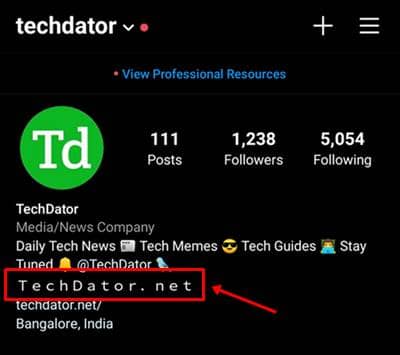Thus, people are getting onto it with creative means to keep themselves special among others. Efforts include not just creative photography but also writing typical texts in stylish fonts. If you’re interested in trying some with different font styles, here are our recommendations. You can change your normals fonts into stylish ones and amaze many people by doing this. The below method is working for both android and iOS. You need to visit the below site and follow our guide. Also Read- Best Instagram Hashtags Apps for Android & iOS
Steps to Use Different Instagram Fonts on Android and iOS
Since Instagram supports Unicode scripts, you can generate texts of different font styles, copy and paste them into your account. For this, there are sites like LingoJam, FontGet, IGFonts, etc. Here, we explain to you the procedure using IGFonts as an example; The process is the same for other sites, too, with minor changes in navigation. If you’re not satisfied with the given font styles, you can try creating your own from Instafonts.io and export them. Though Instagram allows users with different font styles, they’re constrained and apply to only a few sections. But here, these third-party generated fonts can be used anywhere from bio space to captions and comments. So try out. Also Read- Best Instagram Story Template Apps