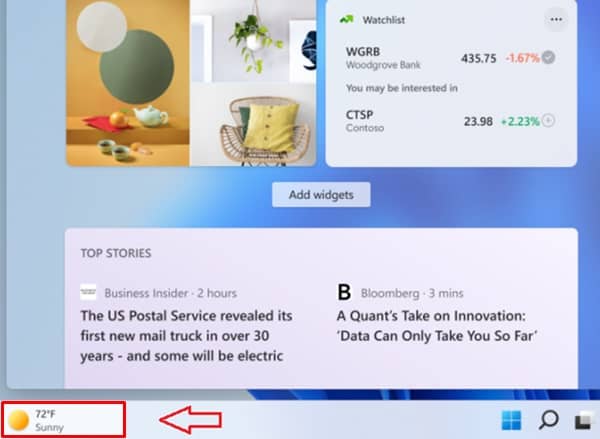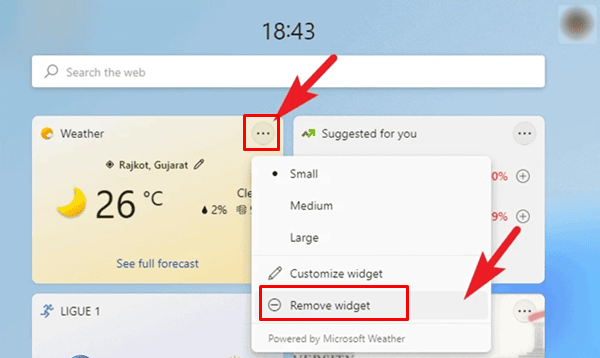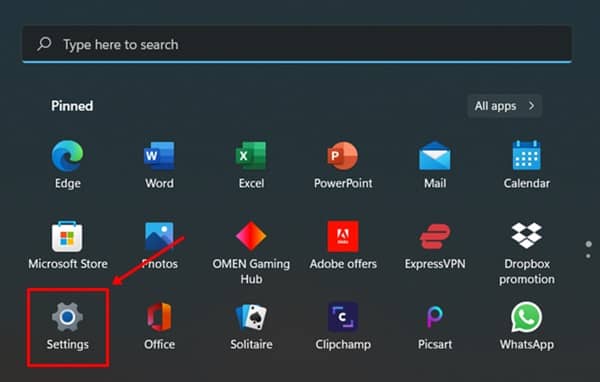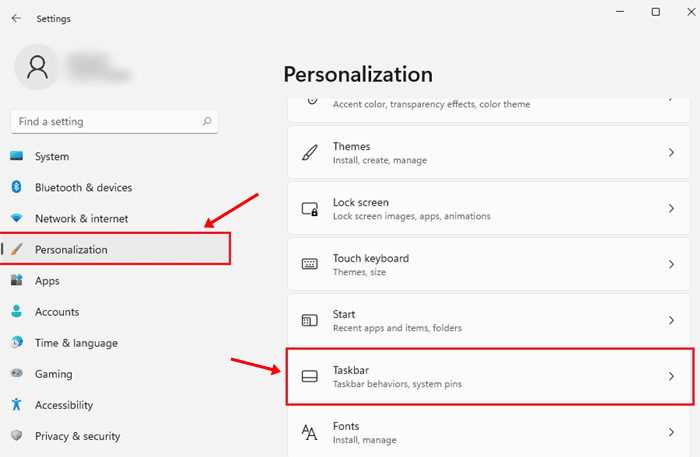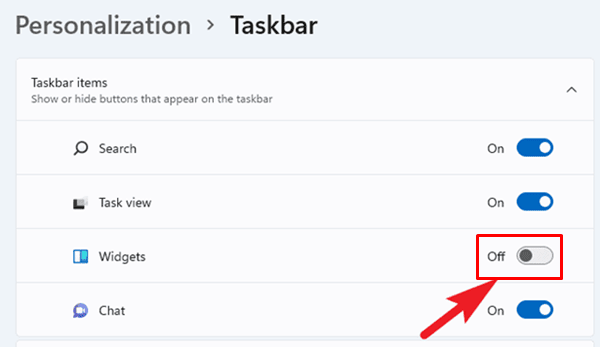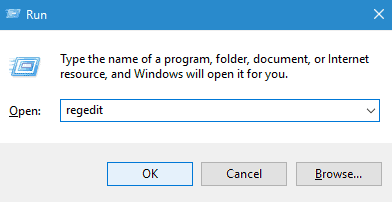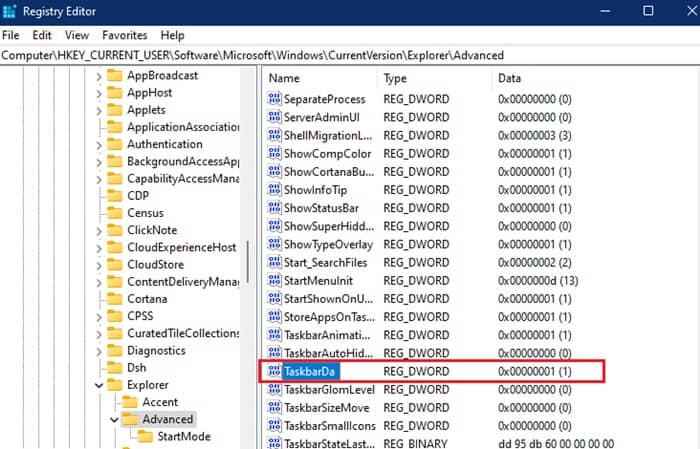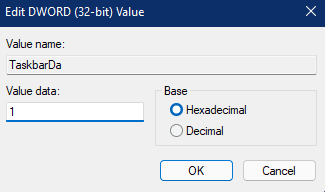In recent insider windows updates, they added a weather widget on the left side of the taskbar in windows 11 to fill the blank space. Those enrolled or using the insider preview program noticed that they added the weather information Widget on their bottom left corner. So when you click on it, it shows the weather and the latest news according to your interest. You know many users want to use weather websites and apps to look for weather forecasts, so they don’t want to use the windows 11 weather widget. Instead, they want to customize their OS as needed or boost the system’s performance. So here we are coming up with a small guide to remove or disable Weather Widget on windows 11. You just need to go through these multiple methods and pick as you need. These all are working, or you can also use this guide to disable widgets in windows 11. Also Read- Fix Widgets Not Working On Windows 11
Steps to Remove or Disable Weather Widget in Windows 11 PC
One of the simplest ways to remove the weather widget from the taskbar is here. You can successfully do this with a few clicks and changes. So let’s get into it.
Steps to Remove or Disable Weather Widget in Windows 11 PCDisable Widgets from Settings AppEnable / Disable Widgets Using Registry Editor
Disable Widgets from Settings App
Enable / Disable Widgets Using Registry Editor
Lastly, we can say there is all about how you can enable or disable the whole widget section in windows 11 or remove the weather widget from the windows 11 taskbar. I hope this guide helps you out. If you face any problems, let us know in the comment section.