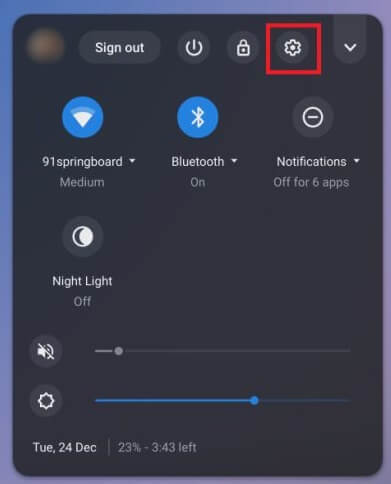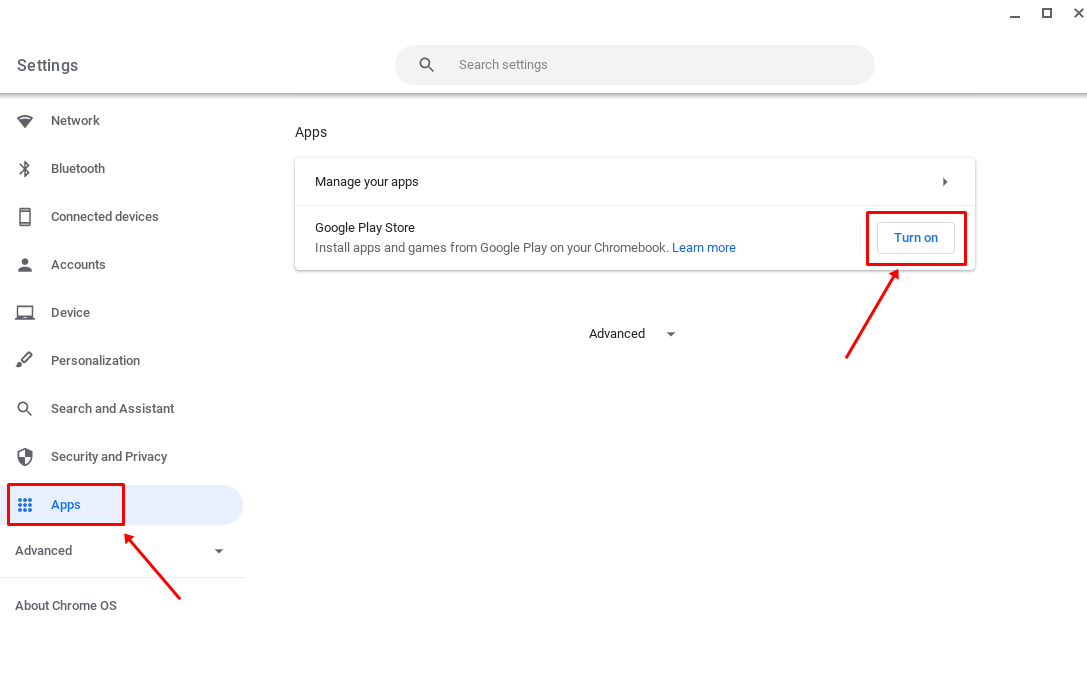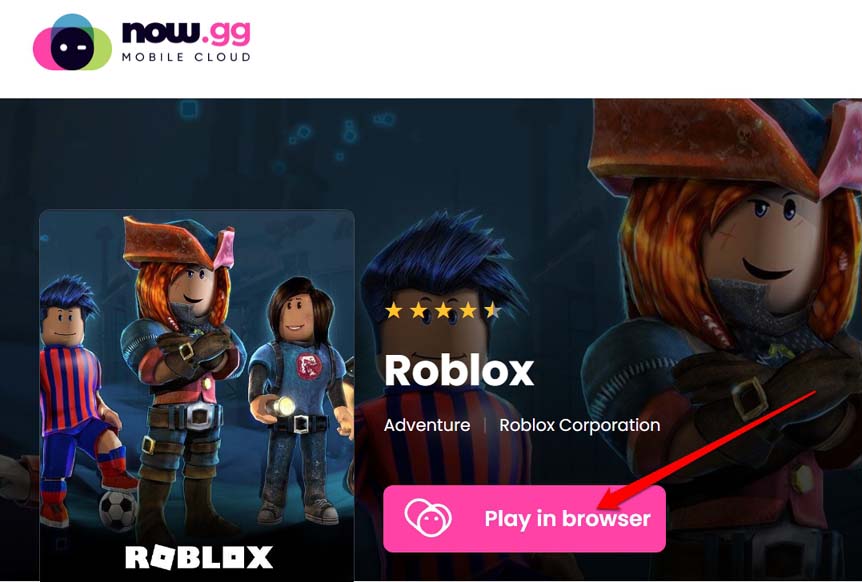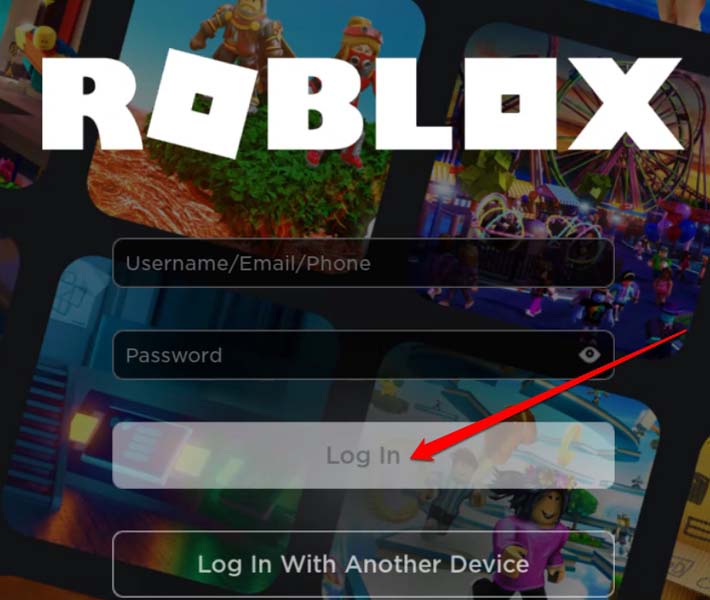Chromebooks were originally built for carrying out lighter tasks. This includes sending emails, browsing the internet, creating online documents, etc. With technology innovating with time, modern-day Chromebooks have become capable of running gaming apps. You can play it on Chrome OS if it is not a resource-intense game. You can easily play Roblox on Chromebook as this device uses the same UI as a smartphone running Android OS. If a game is downloadable from Play Store and is playable on a smartphone, then you can play it on Chromebook. Also Read- Best Chromebook Games
Steps to Play Roblox on a Chromebook
You can enjoy playing Roblox on your Chromebook in two ways. The first method requires you to download the Roblox game app from the Google Play Store. Install the app and start gaming.
Steps to Play Roblox on a Chromebook1. Play Roblox on Chromebook by Downloading from the Play Store2. How to Play Roblox on Chromebook without Play Store SupportWrapping Up
In the second method, you can play Roblox without visiting the Play Store or downloading the Roblox app. I have detailed both ways below. Let us check them out.
1. Play Roblox on Chromebook by Downloading from the Play Store
Here are the steps. Installing Roblox on Chromebook is free, but you may have to make in-app purchases as per your gaming requirements once you play Roblox. Also Read- How to Use Split Screen Mode on Chromebook
2. How to Play Roblox on Chromebook without Play Store Support
Now, you may wonder why you think about playing Roblox without downloading it from Play Store. That’s the easiest way to get the game for free and start gaming on your Chromebook. Well, not everyone is using a personal Chromebook. Often in schools and offices, the users are provided Chromebooks for study or work purposes. So, the company/school’s network admin disables the Play Store’s access. This means the users cannot use the Play Store to download any game of their choice. You can use the Chrome browser of the Chromebook to play Roblox online. If you are using such a Chromebook from your office, then do not worry. You can still play Roblox without having to access the Google Play Store. A cloud mobile gaming platform called now.gg allows you to enjoy any mobile game without downloading it. It’s a simple click-and-play scene. There is no hassle of signing up or providing any details. You must keep in mind that if you are playing Roblox using now.gg link, you cannot make any in-game purchase. That will be only possible when you install and play Roblox from a dedicated platform like the Play Store app. To Play Roblox on restricted Chromebooks, As you will be enjoying Roblox for free on a separate platform, you will have to encounter advertisements when you are on now.gg website. Don’t worry, the platform is entirely secure to play any game despite the minimal ads.
Wrapping Up
If you are bored gaming on your Windows PC, shift your base to the Chromebook. Try playing Roblox on Chromebook for a change. I’m sure you will find it interesting to enjoy a mobile game on the Chrome UI.