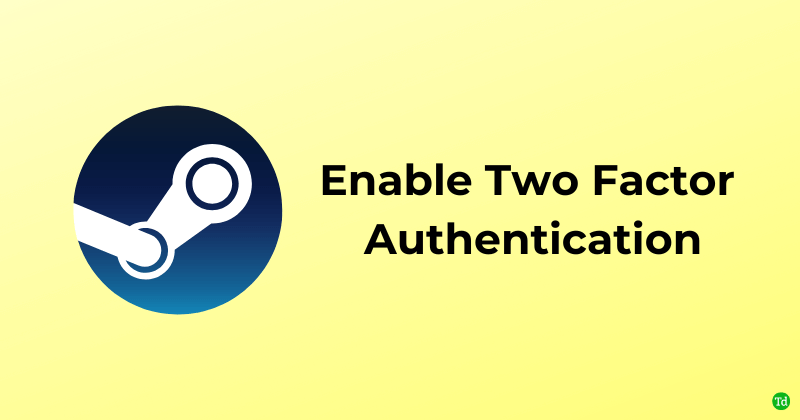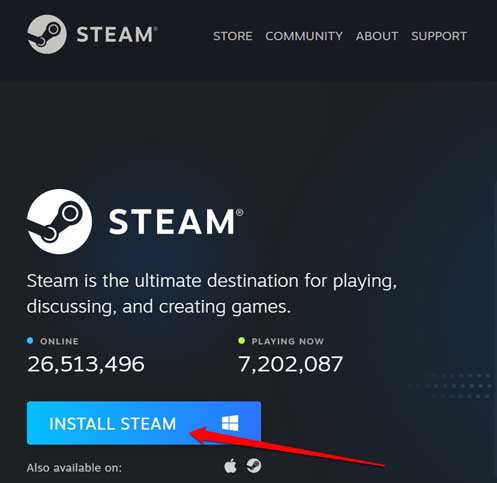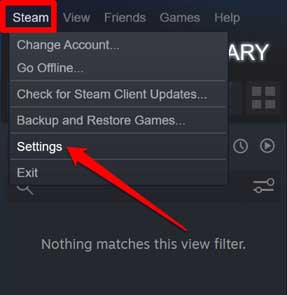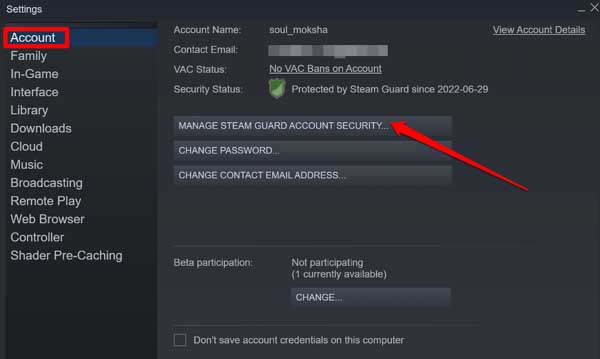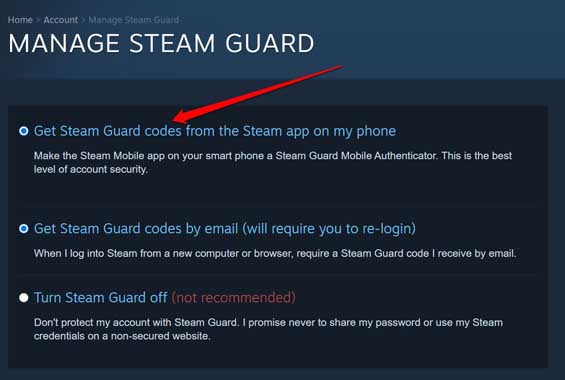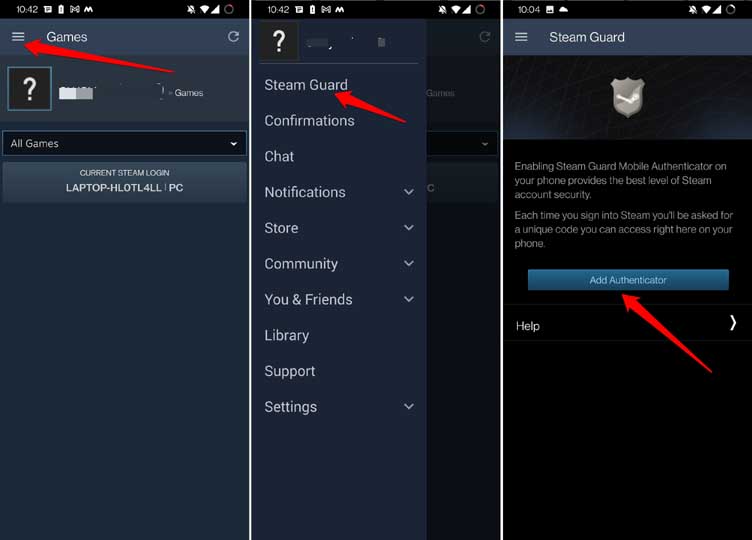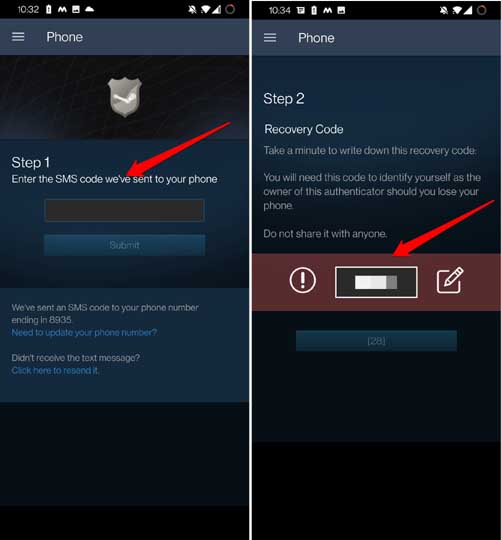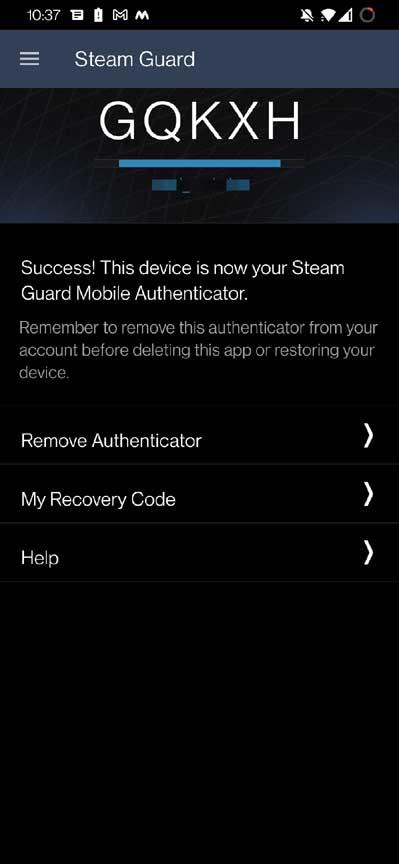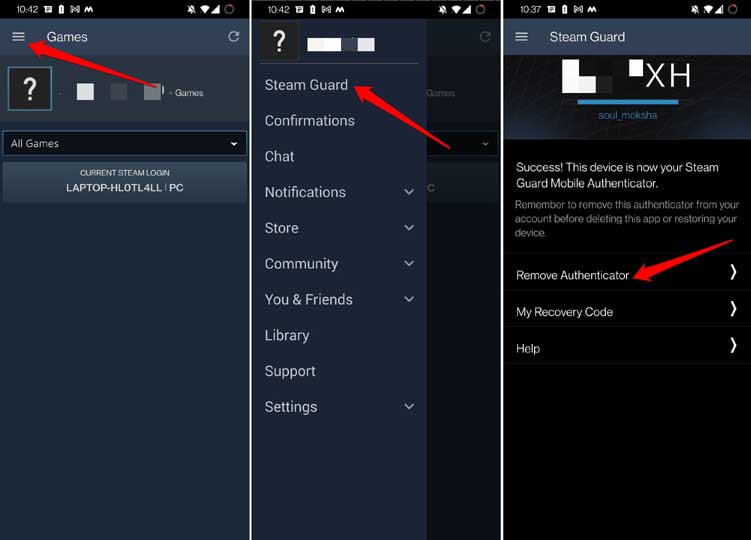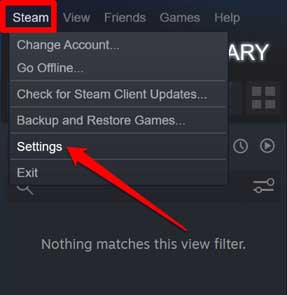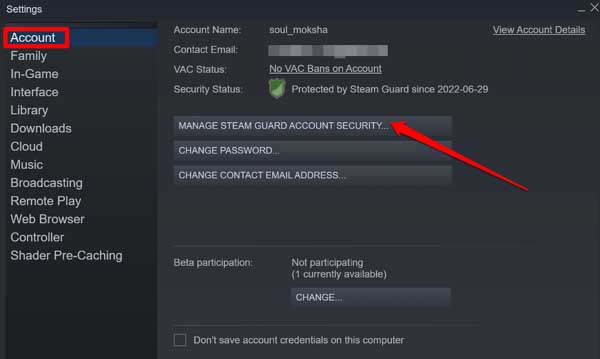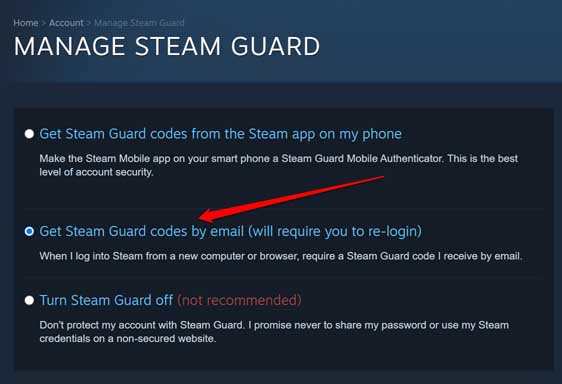Even if anyone manages to lay their hands on your Steam password unless they input the unique code they cannot get access to your account. They will never be able to do it unless they also have stolen your phone. Now, I’m sure you are interested to know how to set up two-factor authentication on Steam. So, let’s get started. Also Read- Fix Steam Client WebHelper High CPU Usage
How to Enable Two Factor Authentication on Steam
The unique code that I mentioned about will be generated each time you want to log into your Steam account. In this guide, I will show you how to enable Two Factor authentication on the desktop app of Steam.
How to Enable Two Factor Authentication on Steam1. Get Steam Guard Codes through the Steam Smartphone App2. Get the Two Factor Authentication Steam Guard Codes through the EmailWrapping Up
You will now have two options. Either get your Steam Guard codes from the Steam app on your smartphone. Otherwise, get the same steam guard codes via your email account.
1. Get Steam Guard Codes through the Steam Smartphone App
First, you need to download the Steam app from Play Store or App Store depending upon whatever operating system you use on your phone. Note that, if you plan to stop using the current device or delete the Steam app from your phone, you should remove the authenticator before that. To do that,
2. Get the Two Factor Authentication Steam Guard Codes through the Email
There is a second option under Steam Guard that allows you to fetch your two-factor authentication codes via email. It is the same mail ID with which you have registered for Steam. If you choose this method of obtaining the Steam guard codes, you do not require to use the smartphone app as an authenticator. Here are the steps. The same unique code you were receiving on the smartphone in the previous section, will now be available through email. Every time you are logging into your Steam account, automatically a code will be sent to your connected email inbox. Retrieve that and put it along with the credentials.
Wrapping Up
You will never want anyone to hack into your Steam account. To enjoy a seamless and secure gaming experience, enable two-factor authentication on Steam right away. Simply follow the steps in this guide.