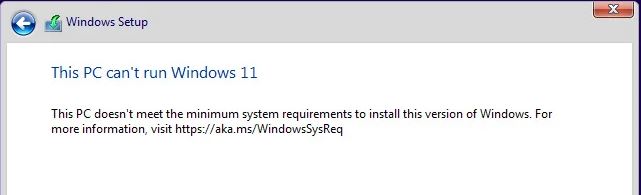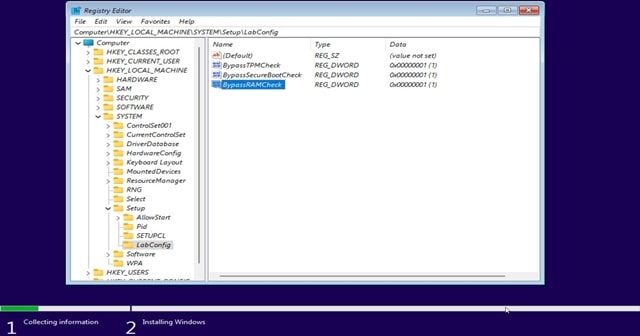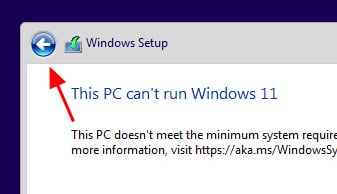Users who have purchased PCs in recent may have this hardware chip built in their CPU, or may not. So if you’re belonging to the latter class and wanted to bypass this requirement for Windows 11, here’s a solution;
How to Bypass Hardware Requirement in Windows 11?
A Trusted Platform Module (TPM) is a security component in your system hardware to perform the encryption functions like device security, disk encryption, etc. This should be coming as an fTPM (firmware TPM) embedded in your chipset, that performs the designated functions. Else, one has to purchase discreet TPM hardware to stick onto their motherboard. As Microsoft prioritizes hardware security in Windows 11, it mandated the use of TPM 2.0, or TPM 1.2 with Secure Boot support for running the latest Windows 11. But, if you want to bypass that even, and have your system running Windows 11, here’s how to do it; Well, you should note that skipping the recommended TPM setting can effectively reducing the security in Windows 11, and may cause instabilities in performance.