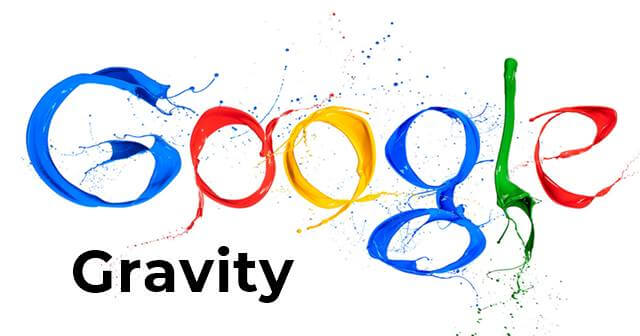Many of the readers are not familiar with the term as it is not used in general. That is why we have made this list for this very purpose to make Google Gravity Tricks known to you all. These tricks are a source of entertainment in case you get bored while searching any topic on Google. These tricks change the user interface of the search engine in hilarious ways to make it look different. So, let’s jump to the main section to explore them well. Also Raed- Best Google Tricks You Need To Try
List of Best Google Gravity Tricks We Bet You Didn’t Know
1. Google Zero Gravity
As the name suggests, Zero Gravity by Google is a unique search feature where all the contents will appear floating on the screen. It applies to the texts and all the images that appear on the search engine that will be overturned with this feature.
List of Best Google Gravity Tricks We Bet You Didn’t Know1. Google Zero Gravity2. Google Gravity Underwater3. Google Gravity Guitar4. Google Space5. Google Packman6. Google Snake Game7. Google Terminal8. Find Your IP Location9. Epic Google
Even when you will enter anything for search, it will appear in a reverse format. So to enjoy this feature, click on the below-given link or just search for Google gravity google.com Zero gravity will open in front of you, and you can entertain yourself by jiggling with it. Visit Site
2. Google Gravity Underwater
It is another search feature that falls under Google gravity tricks. Here you will get a beautiful underwater theme nicely curated with different marine creatures like fishes, sharks, and shrimps on the search interface. Not only that, all the elements of the Google search engine will be floating all over your screen like it is underwater. We have provided the direct link below to use Google Gravity Underwater. Visit Site
3. Google Gravity Guitar
If you are a music enthusiast, then the following Google gravity trick will impress you. The unique feature of the search engine page allows its users to play guitar on it. Not only that, but you can also play several well-known melodies like Happy Birthday, Harry Potter, Forest Gump, etc., on this page. Even if you are not a professional Guitarist, you can enjoy using Google Gravity Guitar as it will back you by providing every note of the melodies you want to play. Visit Site
4. Google Space
This is another Google gravity trick that you can try on your PC or smart devices. Google Space is like a game where everything appears to be in space where the gravitational force is zero. The web page components will flatter throughout your screen, and you can try to drag them to place in the correct order. It will give you an experience as an astronaut who has visited space for doing research. You can search your required terms in Google space, and the result will also appear to be floating without any gravitational pull. Visit Site
5. Google Packman
One of the most favorite video games that everyone has played in their childhood is Pacman. So you will be glad to hear that Google also has a search feature based on this extremely popular video game, named Google Pacman. The interface is almost similar to the original Pacman game, where a man constantly eats the numerous balls present on the screen to protect himself from the monster who chases him. We have provided the link below to enjoy the interesting Google Gravity Trick to get a nostalgic feeling. Visit Site
6. Google Snake Game
This is another Google gravity trick that will take you back to your childhood days. Many of you may have got the experience of traditional Nokia handsets that featured a viral game known as the snake game. This Google search page has incorporated ideas from that similar video game and developed its interface. When you open the link, we have provided it below. We will get a similar interface to the snake game you used to play. You have to tap on the screen or use your mouse to navigate the snake in a different direction. Visit Site
7. Google Terminal
This is another Google gravity trick that you can try using on your device. The site features an MS-DOS interface where everything will appear in a format that looks traditional. Google terminal is developed to get a similar experience like MS-DOS, where using a mouse was not an option, and users had to depend on their keyboards to control the setup. Visit Site
8. Find Your IP Location
This is another Google search engine that will entertain you and be a tool for searching your IP location. The search engine page features a map that can check the device’s geolocation and IP address. It actually uses a similar Geolocation API that is used by HTML 5 that was actually developed to customize information and support browsers to show location-specific content to its users. Visit Site
9. Epic Google
Our last inclusion is a Google gravity trick that you can try to break the monotonousness of using search engines. Epic’s Google engine page constantly pumps its component to make it large. It is fun to watch the logo of Google and the search box getting bigger and bigger in front of your eyes. You can show it to your friends and families to become cool in front of them with this Epic Google trick. The unusual growing up of the components in the search engine can be normalized by simply clicking on the “I am feeling excessive button.” Visit Site