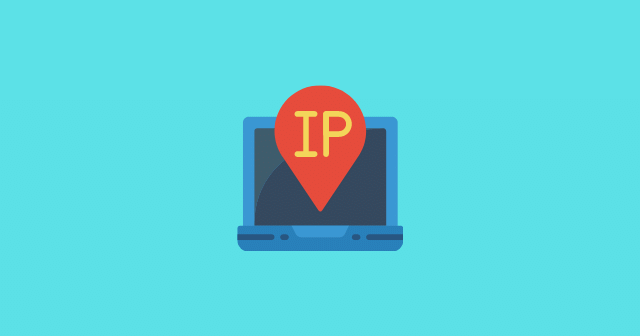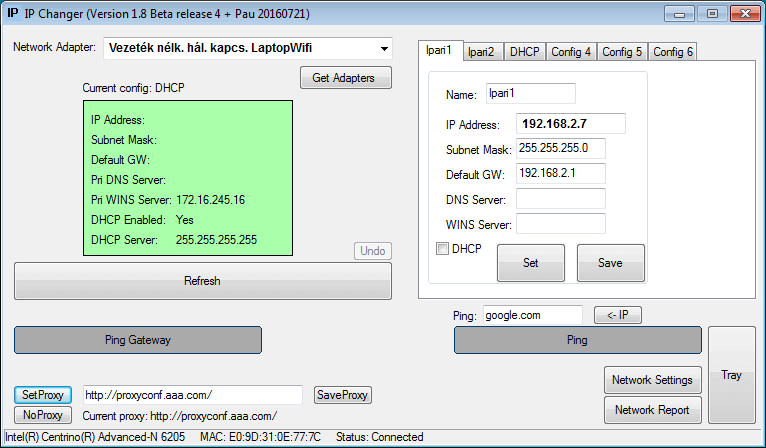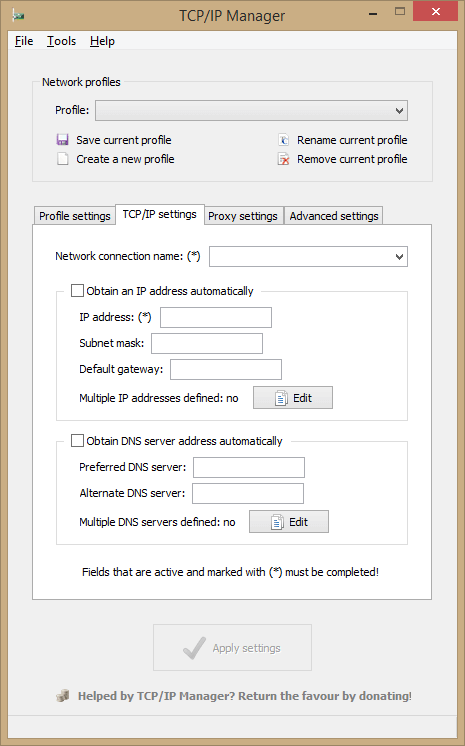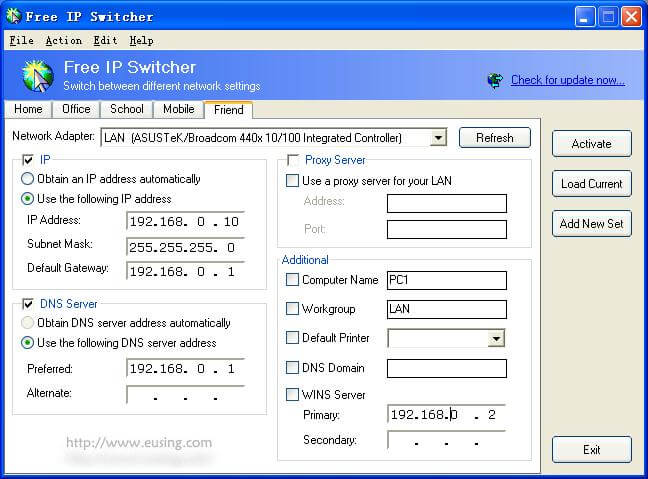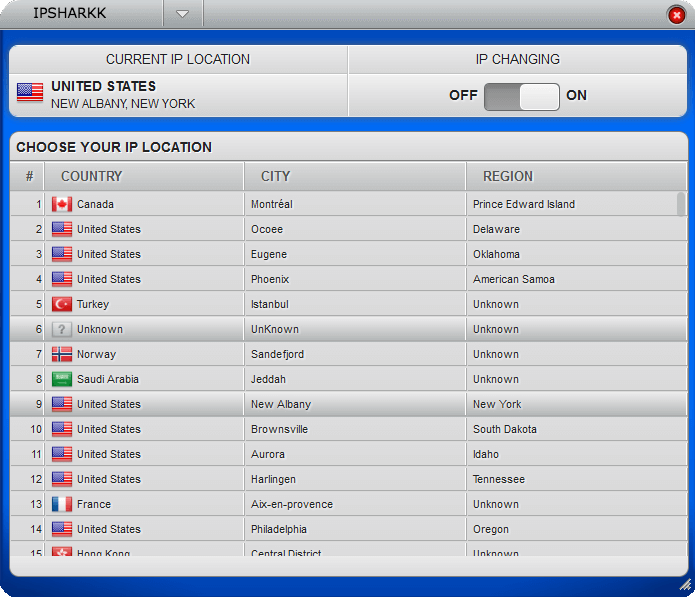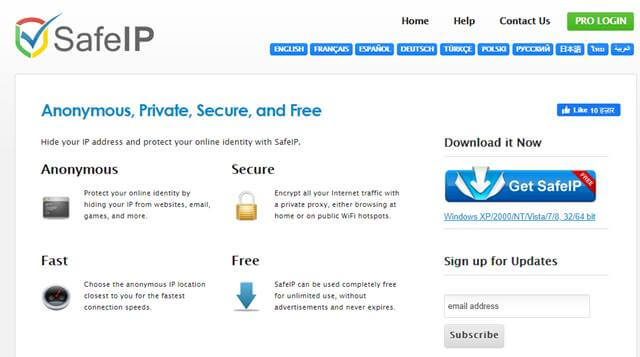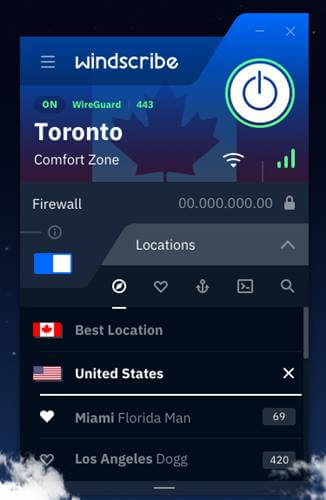Furthermost, your data can also be sold to third parties without your consent or used to spy on you if someone has any ill intent. Thankfully, there are many ways to avoid this, and one of them is using an IP Address Changer. The IP address changers record several proxy network profiles, among which it will switch while you surf the internet. This will potentially make you untraceable to the web pages. These software also proves helpful if you want to access any geo-specific content over the internet that is blocked in your country. The list below contains some of the best IP Address Changing software compatible with the Windows operating system. Also Read- Best Free Proxy Server List
List of Best IP Address Changing Software For Windows
1. IP Changer
If you want an open-source IP address switch, the IP changer will help you out. It is useful software with more than 6 IP configurations available to switch. The software lets you assign a name, IP address, default gateway, DNS server, and other details according to you.
List of Best IP Address Changing Software For Windows1. IP Changer2. TCP IP Manager3. Argon Network Switcher4. Free IP Switcher5. NetSetMan6. IPSharkk7. Safe IP8. Windscribe
Moreover, the program is easy to use with simple settings. You can also use it to set up a proxy, ping a website, Gateway, etc. Price: Free Download
2. TCP IP Manager
This is another open-source software you can rely on to hide your IP address while browsing the internet. You can set as many IP configurations as you want with different DNS servers, IP addresses, etc. TCP IP Manager Also allows its users to set up proxy for different browsers, including Mozilla Firefox and Internet Explorer. All the created IP configurations are well segregated on the software from where you can choose your preferred one. The preconfigured setting can also be modified anytime you want. Price: Free Download
3. Argon Network Switcher
Our subsequent inclusion is a well-known IP address change named Argon Network Switcher. The main reason for its popularity is the number of unique features offered by it. Argon Network Switcher lets you make proxy configuration, import system settings, create several IP profiles, etc. The software also has some additional features like a default printer, drive map, disabled adaptor, and others that make it more valuable. However, all the functions in it are manual that may be a bit annoying sometimes. Price: Free Download
4. Free IP Switcher
If you want lots of network profiles and easily switch between them, then Free IP Switcher will be your perfect choice. The awesome software has best-in-class features to create network profiles. You can manually add all the details by yourself or automatically fill them by detecting IP address and DNS server. In addition, all the settings in the Free IP Switcher are convenient to handle, making it suitable for every user. Price: Free Download
5. NetSetMan
It is a fully automatic IP address changer that switches your network profile based on the connected network. Moreover, it has a powerful, easy-to-use interface to manage your network settings flawlessly. NetSetMan has both auto and manual mode to set a profile with different IP addresses and DNS servers. Another helpful feature of NetSetMan is that you can import and export IP configured profiles. This feature helps you when you need to use the same network profiles on different devices. Price: Free and Paid Download
6. IPSharkk
This is an amazing software that will make you completely invisible while Surfing the internet. IpSharkk lets you change the public IP address of your PC with different geographical locations that are displayed on its interface. For example, you can choose the IP address of Canada, the UK, Turkey, and many other countries. IpSharkk has two variants to download and use, a free and another paid. The paid one comes with unlimited bandwidth and IP switches per day. Price: Free and Paid Download
7. Safe IP
If you want a completely free IP address changer, the Safe IP will be a great option to use. The freeware lets you select an IP location from its dashboard. So you can change your IP from any geographical location like France, Canada, the UK, etc., with Safe IP. Some additional features offered by SafeIP include Fast Content Streaming and Mass Mailing. In addition, the clean and straightforward UI is the most significant plus point of SafeIP. Price: Free Download
8. Windscribe
This is an All-in-One IP address changer software that you can use to ensure private browsing. In addition, Windscribe has a list of country IP addresses, including Luxembourg, Norway, Romania, etc. Most surprisingly, users are also offered Firewall security by Windscribe. However, the free version of the software is not much useful as all the features are limited in it. But by spending a bit, you will get all the advanced features. Price: Free and Paid Download