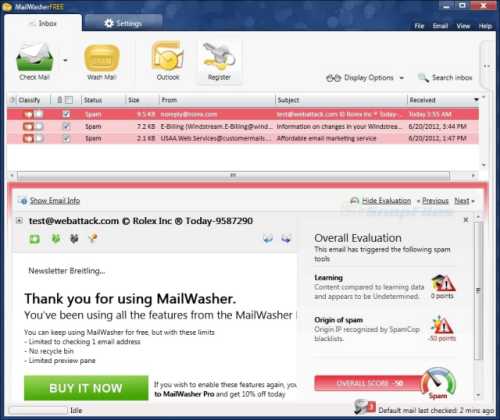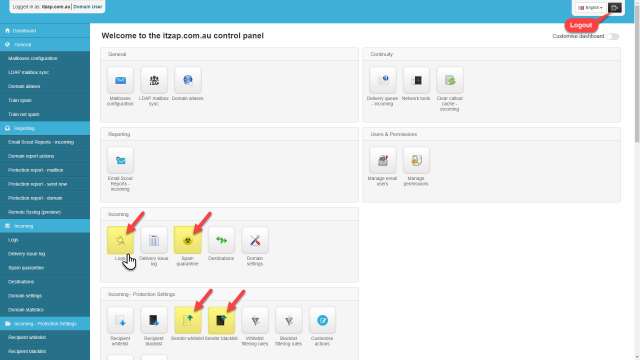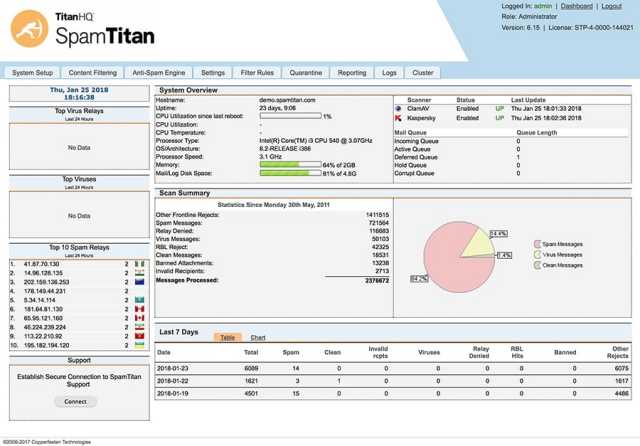This will not only fill up the inbox but there is a high chance of getting your PC infected. To avoid such a situation, you must delete spam emails and keep your computer free. For this, you can use Email Spam Filters, an effective way to protect yourself from a malicious threat from spam emails. Email Spam Filters have the capability to block viruses and phishing attacks and keep away safe emails from spammed emails.
Best Email Spam Filters for Windows 11/10
There are many options available which make confusion on which one to use. We’ve put a list of the best email spam filters for Windows that you can pick for use.
Best Email Spam Filters for Windows 11/101. MailWasher2. Spamihilator3. SpamBully4. SpamExperts5. Spamfighter6. SpamTitan (TitanHQ)7. ZeroSpam8. Gmail
1. MailWasher
MailWasher is a free tool that works with almost every email program, like Gmail, Hotmail, Yahoo, Outlook, Outlook Express, Incredimail, Thunderbird, Windows Live Mail, and more. It is a powerful spam blocker software to stop email spam. An advanced spam blocking engine does not allow spam mail to come. The best thing is you can use it on both Windows and Mobiles. Before you download, you can preview, and automatic updates are available. Get MailWasher
2. Spamihilator
It is one of the best software that keeps your inbox spam-free. Mainly, if you are using your mail via desktop clients like Mozilla Thunderbird, Outlook for Windows 11/10, etc., this tool is awesome. Spamihilator easily removes all the unwanted emails of your choice. There is a special “Training area” feature here; you can mark messages as spam. The tool later removes the messages from the same sender or similar ones based on your decision. It is available for free to use and gets automatic updates. Get Spamihilator
3. SpamBully
SpamBully is a well-organized anti-spam tool that keeps your PC away from spam emails. This software uses Artificial Intelligence and server blacklists to keep the inbox free from phishing emails. It easily detects and deletes any fraud links present in the mail. Mostly compatible with almost all types of email clients Office 365, Outlook, Outlook Express, Live mail, etc. The Advanced search engine allows choosing which email should come to your inbox. Get SpamBully
4. SpamExperts
SpamExperts easily protects your PC from spam, phishing emails, virus infections, and malware attacks. The best thing about this tool is its self-learning smart technology that deletes spam emails before receiving them in your inbox. The SaaS email filtering systems and first-level filters block all spam emails. It provides real-time synchronization and is very easy to use as it has a fully automated user interface. You can use it for any email client, like Exchange mail filter, Zimbra Mail, Postfix mail filter, Direct Admin, and more. Get SpamExperts
5. Spamfighter
It is compatible with Outlook, Outlook Express, Thunderbird, Windows Mail, and Windows Live Mail. The filtering works in multiple languages and can easily block spam in English, Spanish, German, French, Italian, Polish, and more. If the software finds a suspicious email, it will add the sender to the blacklist and block all future emails. Spamfighter has two versions, one is Standard, and the other is Pro. Standard is free to use with ads and limited features, and the Pro version price is $29.99 with unlimited features. Get Spamfighter
6. SpamTitan (TitanHQ)
SpamTitan can block phishing, spam emails, malware, viruses, ransomware, and malicious email threats. It provides advanced and easy-to-use email spam filtering. This tool is perfect for businesses, schools, and managed service providers. However, it is not free to use, and it’s not even expensive; for one user per month, it’s just $0.80. It offers a 30-day free trial. Get SpamTitan
7. ZeroSpam
ZeroSpam is a cloud-based service that uses a reseller channel to reach customers and provides services for organizations. This service is compatible with Office 365 and offers the “best spearfishing protection” with “superior ransomware and phishing protection.” It works with big tech companies like CPU, Cybersquad, TechData, and Microcomp. It provides 24/7 live support and training in webinars and documentation. Get ZeroSpam
8. Gmail
If you use Google’s Gmail service, you don’t need any spam filter as Gmail has everything to keep your PC safe. You can manually mark any email as spam and stop it from showing in your inbox. Once all the emails are marked as spam, it will automatically transfer them to the spam section of Gmail. Even future upcoming messages coming from that sender will not make entries to your inbox. Whenever you receive an unwanted mail, open that in Gmail and click on the exclamation mark icon, it says “Report spam” from the toolbar. Now, click on Report spam and unsubscribe it and click OK.